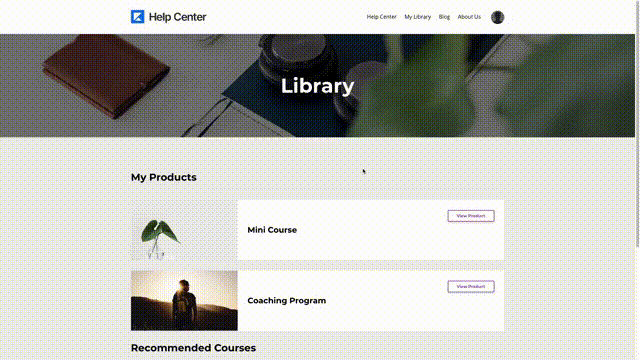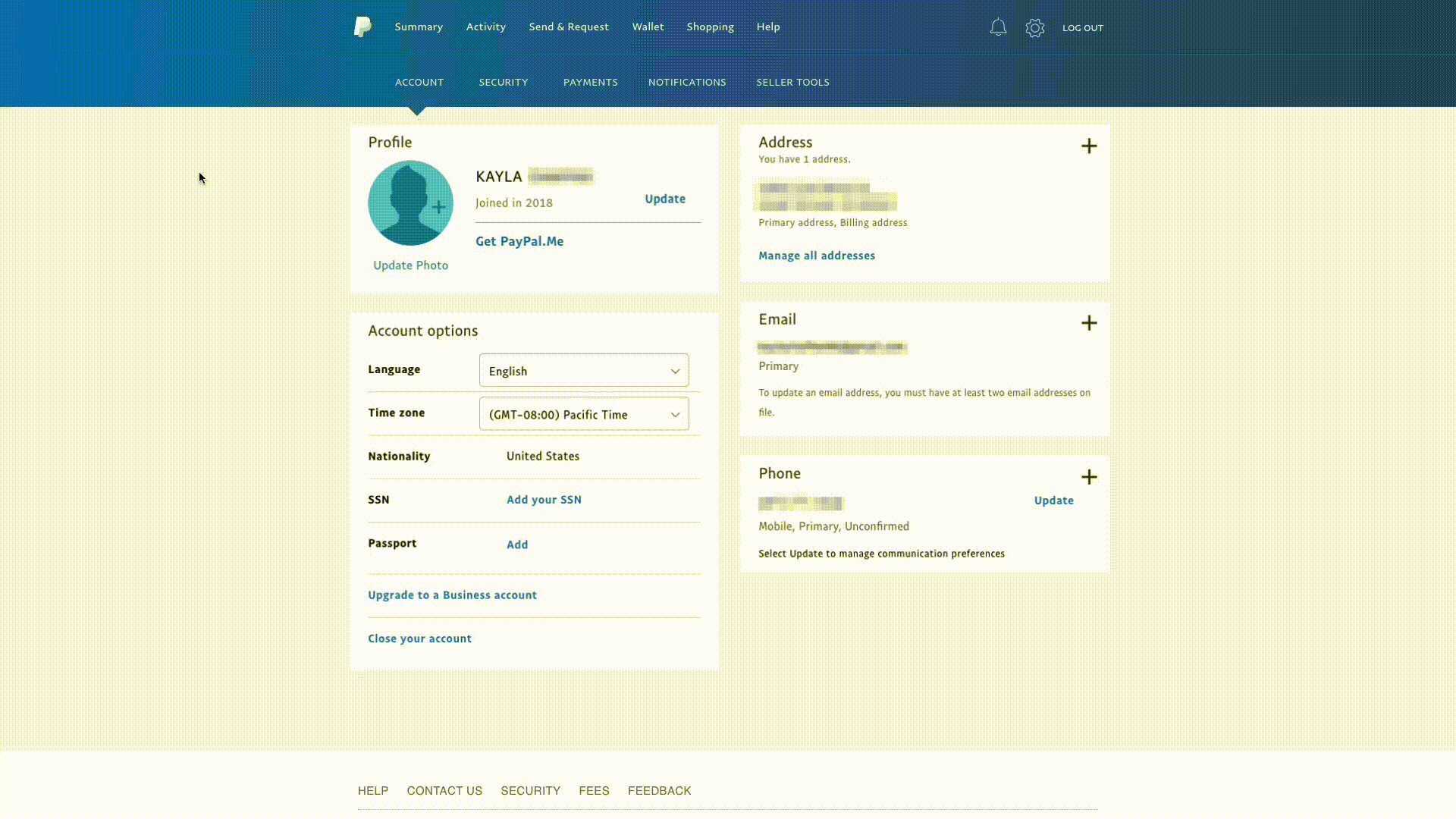How to cancel membership
- Log in to your account.
- Click on their Avatar in the top right of the page.
- Select Settings from the dropdown.
- Click Billing Info in the top right of the page
Depending on the payment method used to purchase the Offer, you can cancel the memberhsip
Method 1 for Credit cards:
- Select the Cancel button:
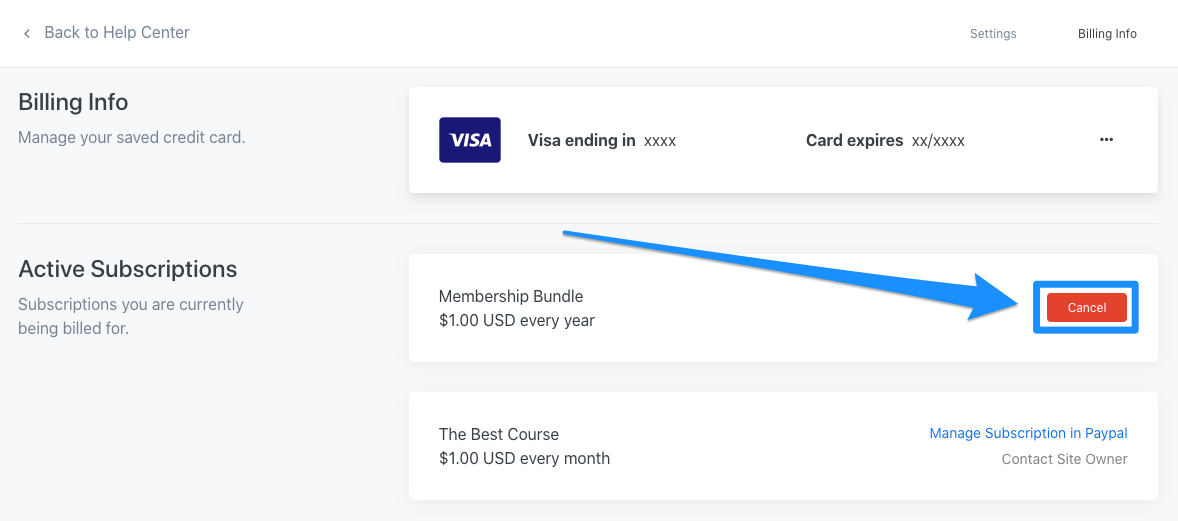
After you click Cancel, you will be prompted to confirm your cancellation:
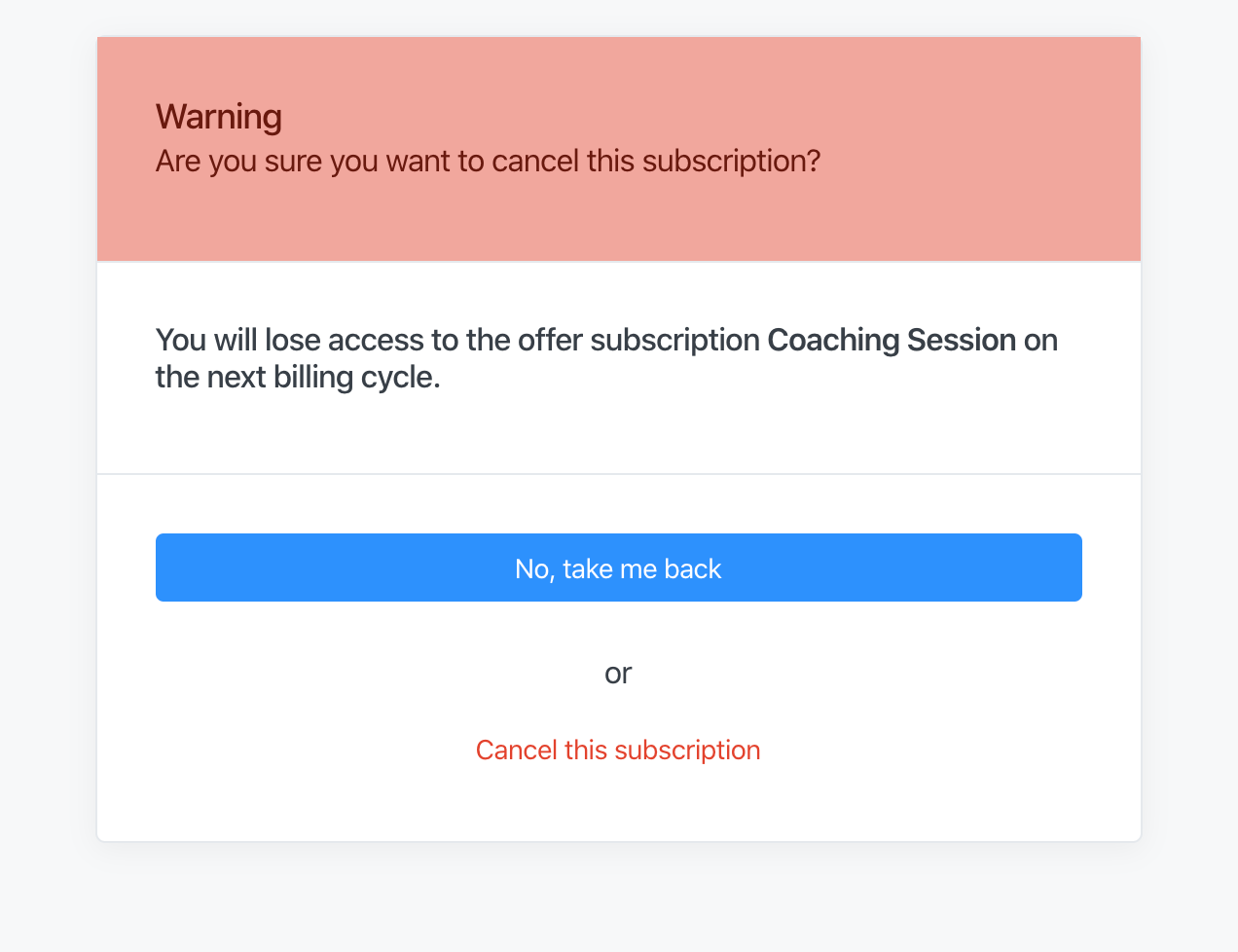
Once confirmed, you will lose access to the membership at the end of the month (current billing cycle).
Method 2 - Paypal
- Click Manage Subscription in Paypal
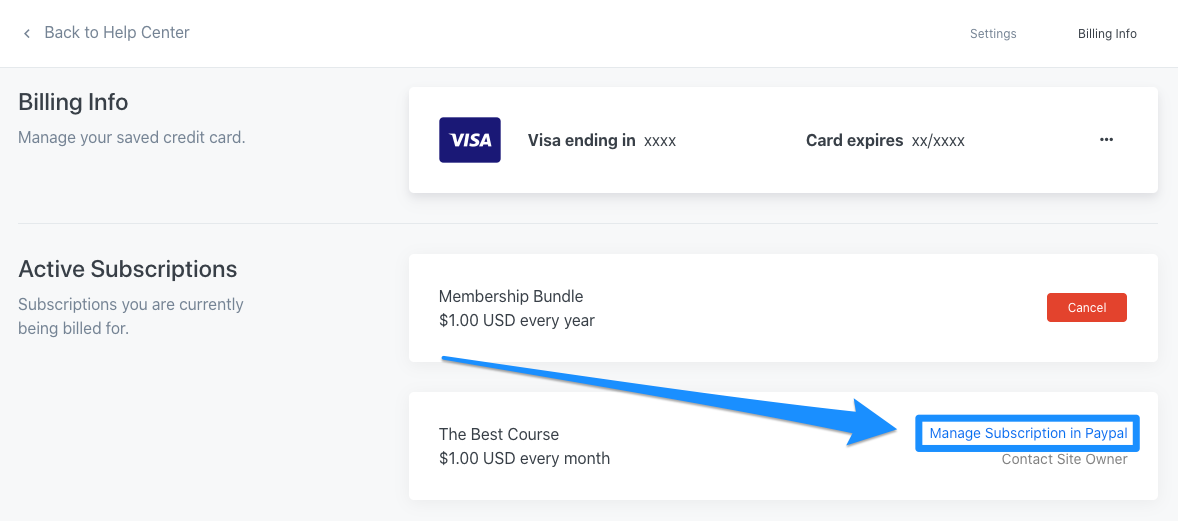
Your will then be redirected to your PayPal account in the Payments tab. If you are not logged in, will be prompted to log in to their PayPal account.
- Click Payments in the top menu.
- Select Manage automatic payments under the "Automatic payments" section.
- Select the merchant whose agreement they want to cancel in the left sidebar.
- Click the Cancel button.
- Confirm their wish to cancel and click Cancel Automatic Payments:
Once confirmed, you will lose access to the membership at the end of the month (current billing cycle).